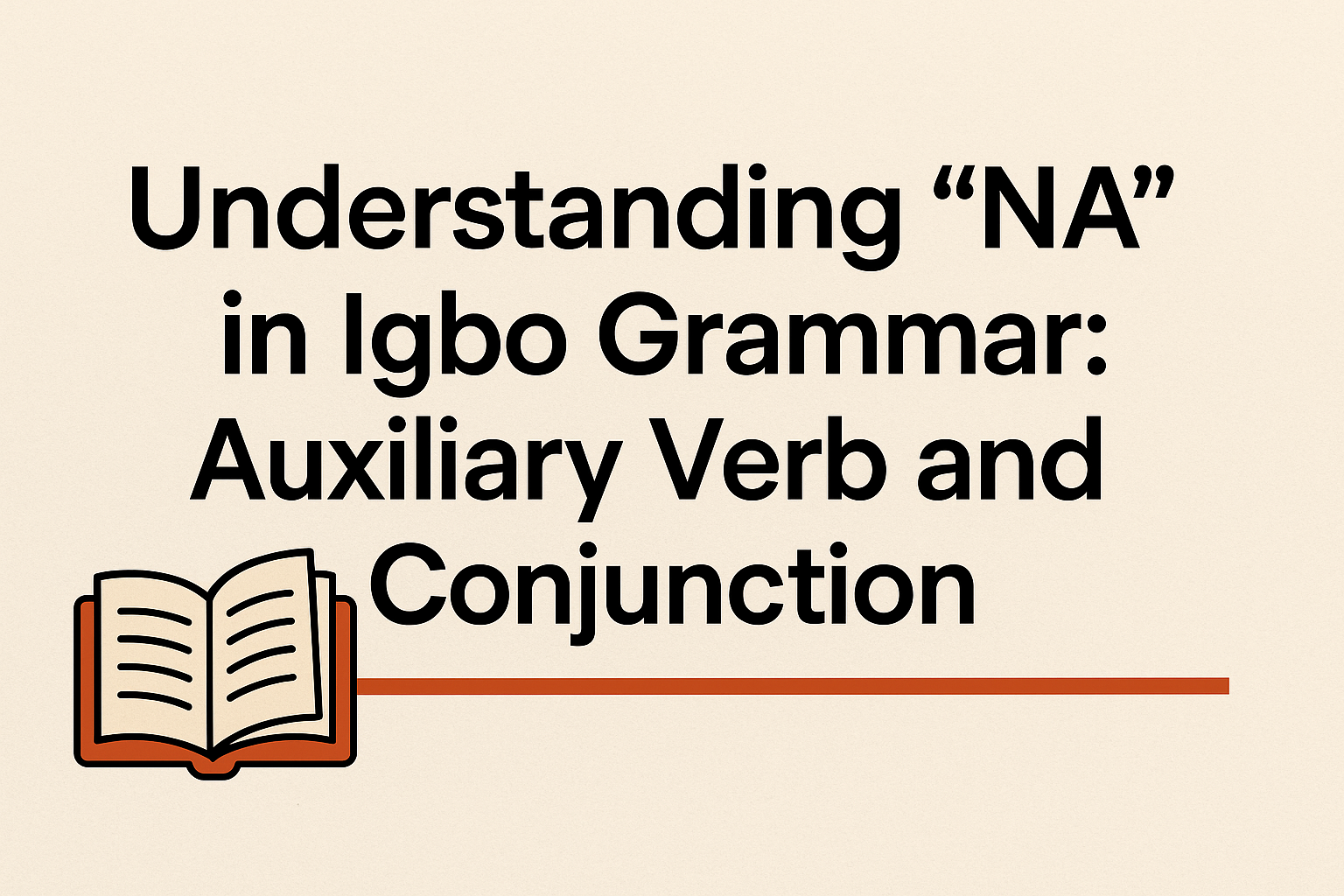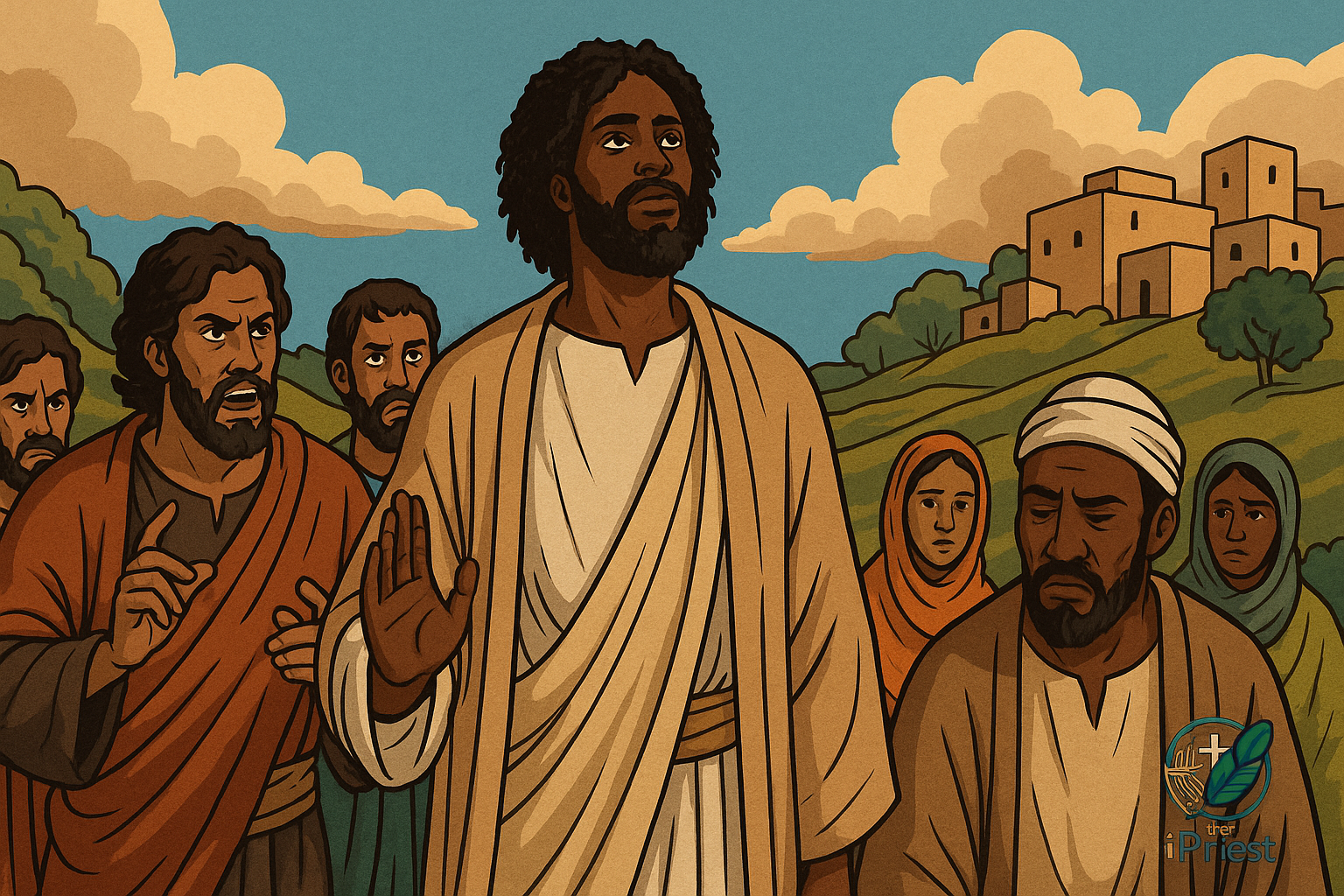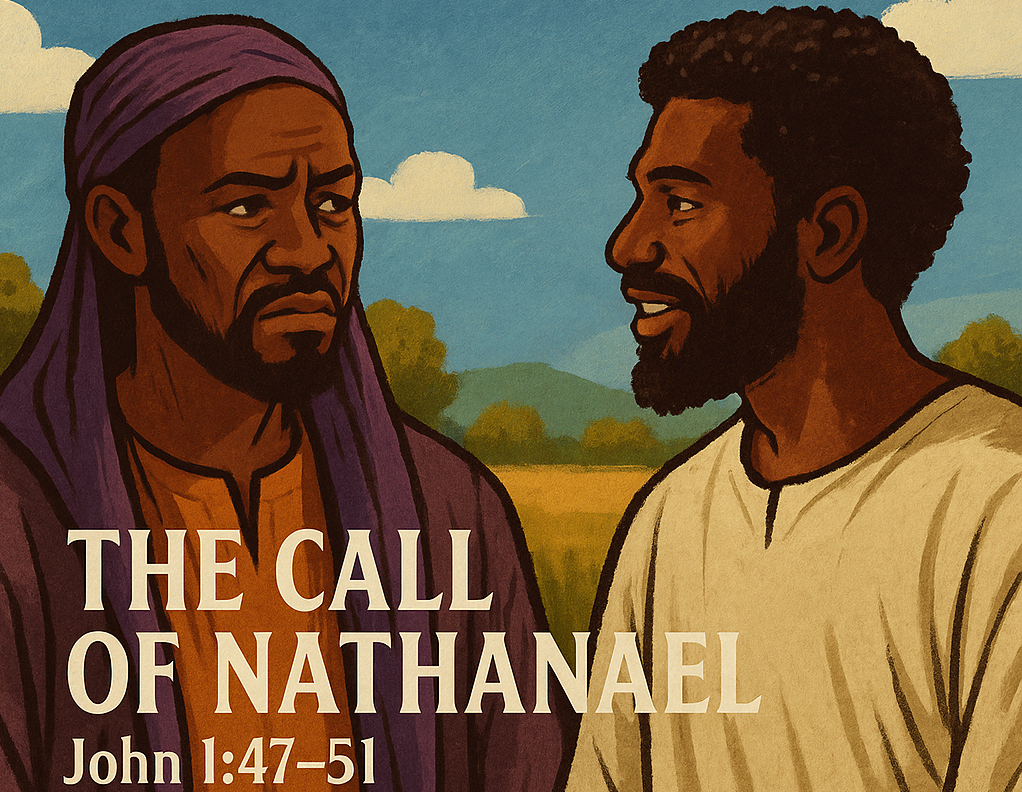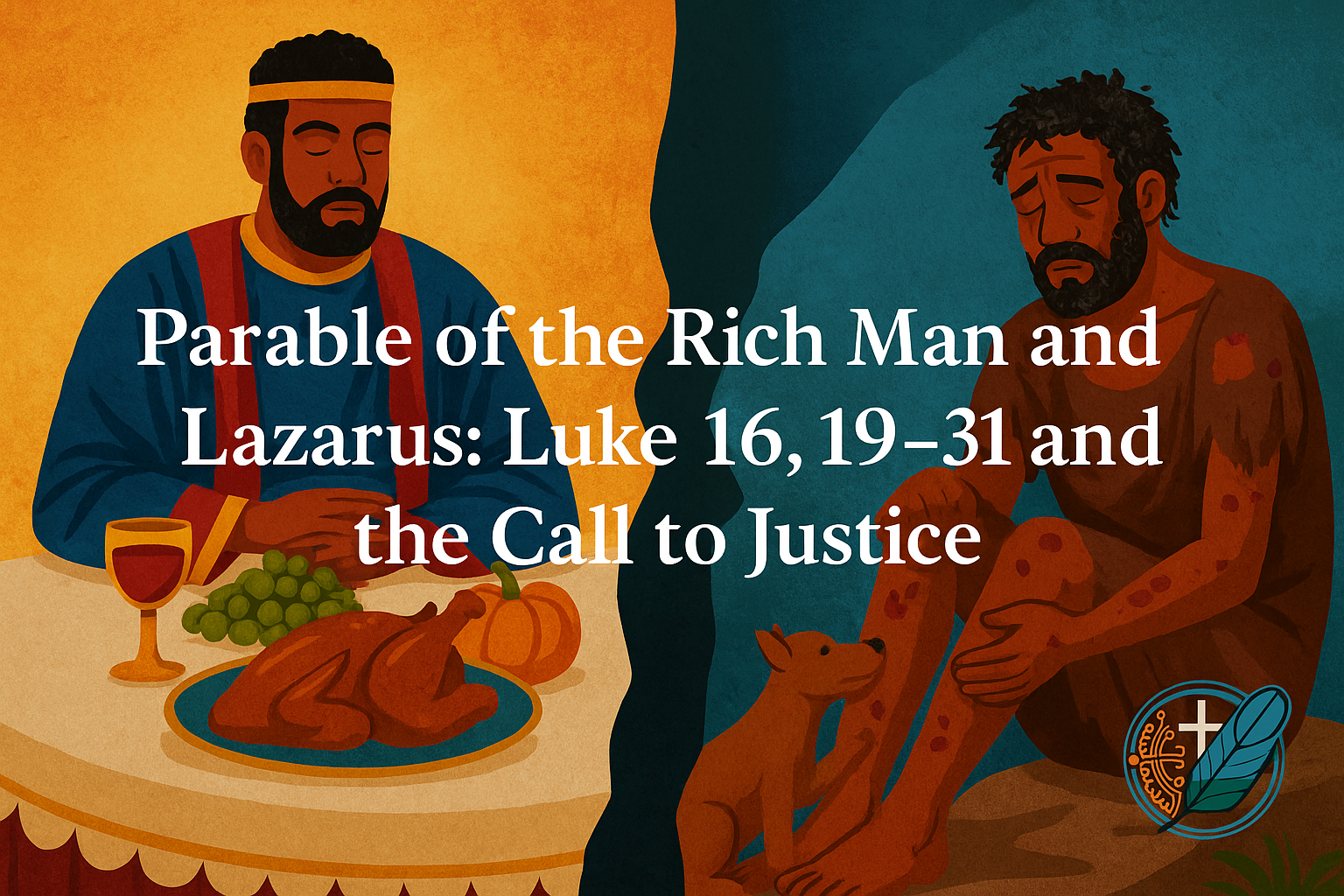One of the nightmares of those using iPhone or iPad is that they find it difficult to access certain Setting sections of the gadget. It is, for example, very easy to liberate space in your android phones. All it takes is going through your Setting and deleting few crashes and you gain huge and quasi uselessly occupied spaces.
But the difficulty with iPhone or iPad is that this option is not directly accessible through Setting. All Apple cares to show you in the setting is how almost full is your iPhone or iPad storing space. In many cases, users get empty hopes when they first see the option that asks them to manage their storage. This particular areas is almost useless with regards to gaining space as it can only show you how your iPhone or iPad spaces are divided by different applications.
However, recent discovery by certain brave guys has shown it is very easy to bypass this Apple’s trick. As a matter of fact, it has been proven you can easily gain a huge space in your iPhone or iPad by allowing the iPhone or the iPad to delete unnecessary crashes without deleting any document from your iPhone or iPad.
The processus is simple and follows few steps.
1. Verify the empty space in your iPhone or iPad
Going through your screen, you will discover the button for SETTING. On clicking on it you will discover the available Settings. Then click on General which will show the empty space available in your gadget. In mine as you can see, the available space is 1.9GB.
It will show the details of applications installed and the amounts of space they occupy in your memory.
3. Then go to iTunes Store and choose a Movie to Rent
3. Click on Setting
4. And that’s it
Ali C. Nnaemeka (mekaalison@gmail.com)
”The truth might be hard to say, painful to bear or even drastic for the truth sayer but still needed to be said”. ALISON.